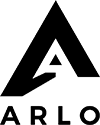Please welcome the best streaming box I have come across in a while. Let me quickly brief you that I am a super fan of media centre devices. I started using the now very famous Kodi app, named back then XBMC (XBox Media Centre). I’m not a gamer, but I bought an Xbox just to run this media centre software, it was awesome.
As the software has been evolving, so the media boxes supporting it. So I have played with the appletv (no longer compatible), a no name box made in china with a ton of awesome hardware but terrible, frustrating software (sold it within a month), then a very decent box made by google named Nexus media player (no longer available), and now with Nvidia ShieldTV.
One of the things I found frustrating about running kodi on all my previous boxes was the annoying “buffering” effect. I know this could be a ton of reasons, but one of the main ones I believe was, when I was trying to stream a nice HD video, it would buffer. I think all my previous boxes didn’t have enough “beef” to support or handle HD files fast enough, even when hard wired to my router. I have to mentions the exception is the nexus player, connected with an adapter to my router it could handle HD files no problem.
 Then I came across the Nvidia ShieldTV. If you remember Nvidia is one of the two most important video card manufacturers in the world, so they must know how to put together a device that can handle HD video at high speeds. And sure they do! This little box can play anything, even 4K flawlessly. I have mine hardwired to my router and it just plays any content with cero buffering, ahhhh, no more buffering!
Then I came across the Nvidia ShieldTV. If you remember Nvidia is one of the two most important video card manufacturers in the world, so they must know how to put together a device that can handle HD video at high speeds. And sure they do! This little box can play anything, even 4K flawlessly. I have mine hardwired to my router and it just plays any content with cero buffering, ahhhh, no more buffering!
It also is a powerful gaming box. You can run many android compatible games, or buy-rent games from the Nvidia library. There is a monthly subscription where you can play all the games as much as you like, or you can purchase the game on a one time payment.
Plus you have USB ports to expand it’s storage capacity, either with a USB stick or an external HD. Another feature that caught my attention was the interface. It runs on Android but when ever there is an OS update, it will update itself, so you are always running the latest OS version!
Other perks I love: easily connect my bluetooth headset for quiet listening, or plugging a set of headphones to the output on the remote; easy search thru voice recognition on the remote; 4K video playing.
It’s a little bit pricey I know but I think is worth it, you won’t regret it, once you discover everything you can do with it. Highly recommended.
Here is a comparing that will help you see why I think is the best box out there: